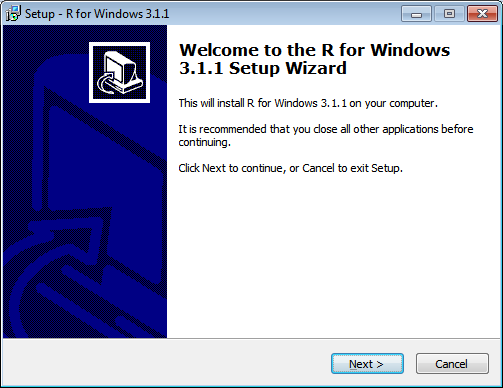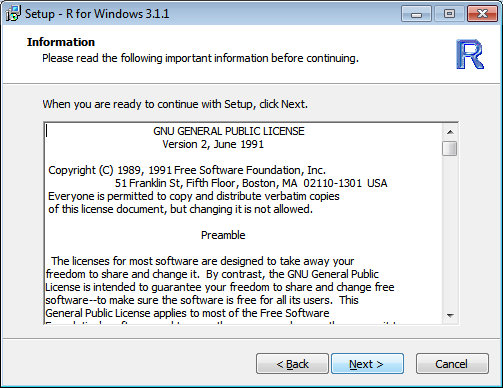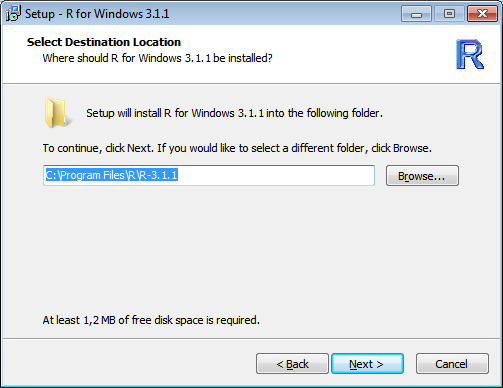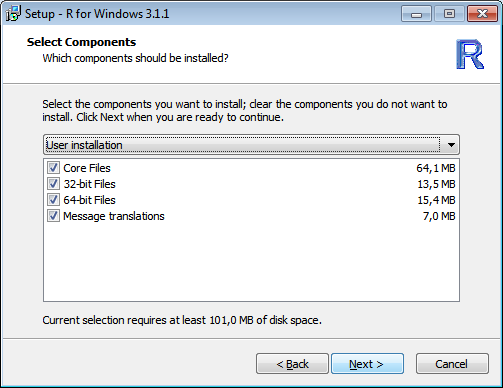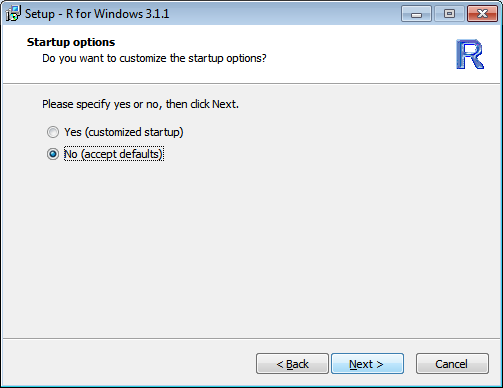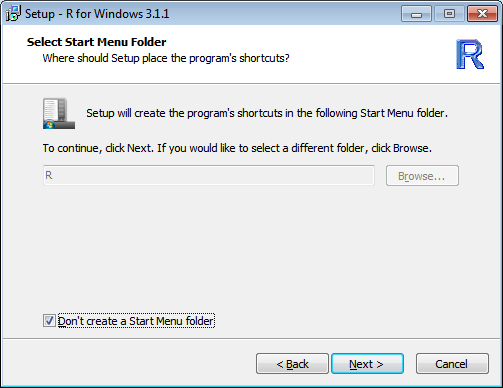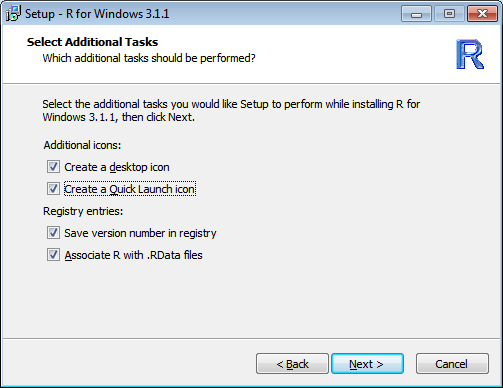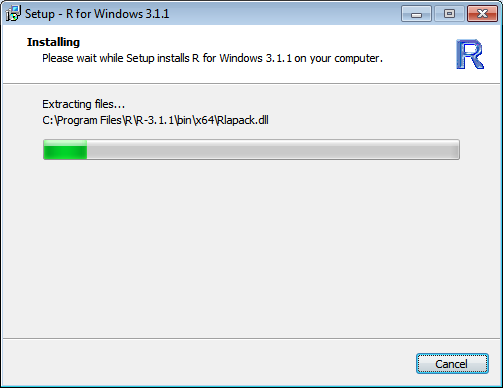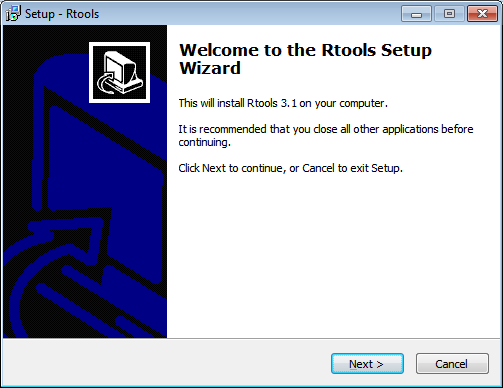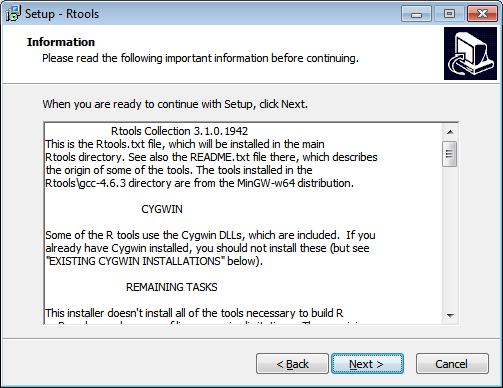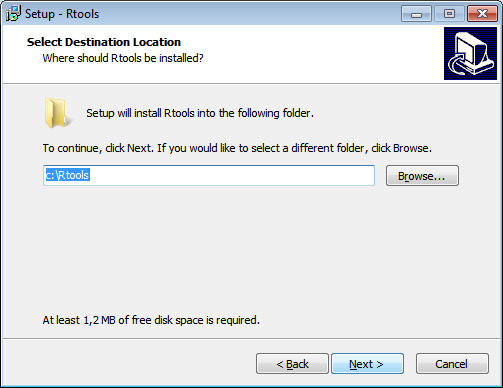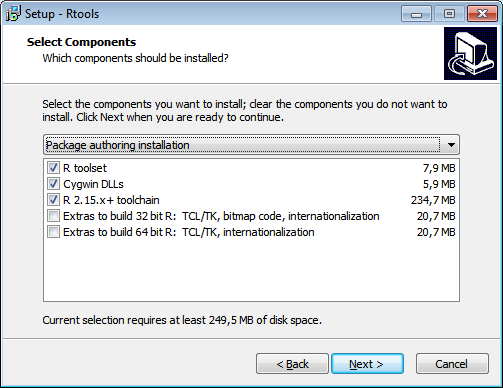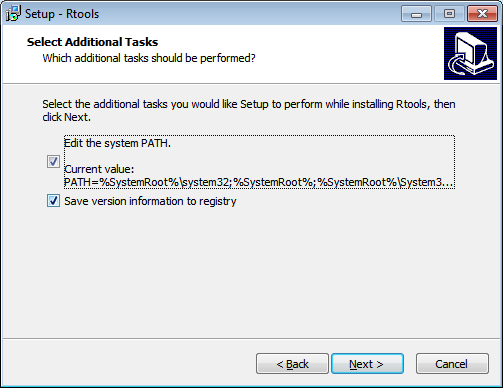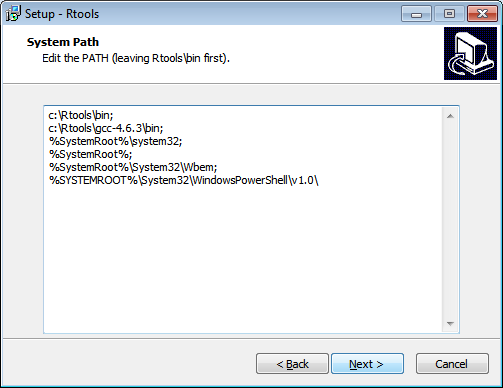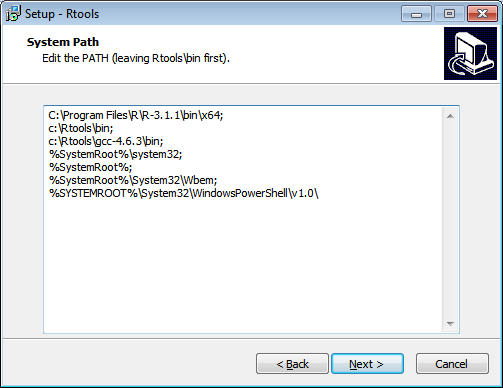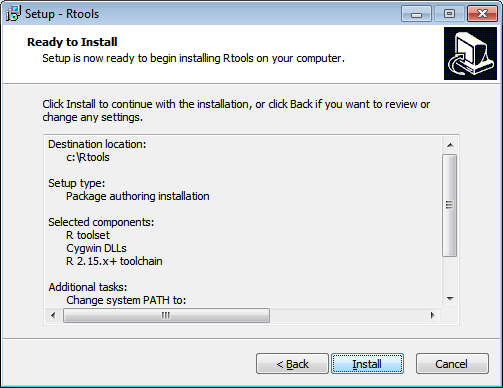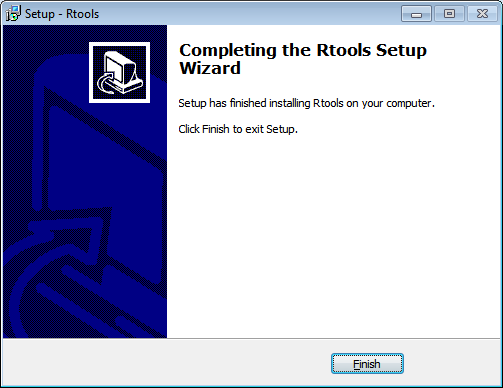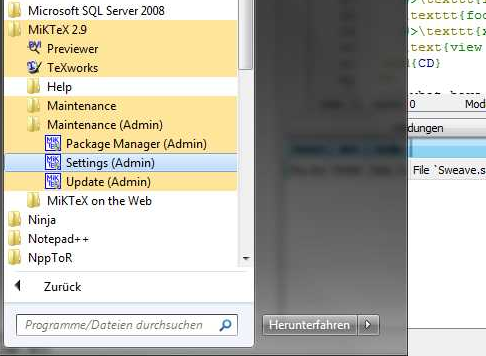Install R
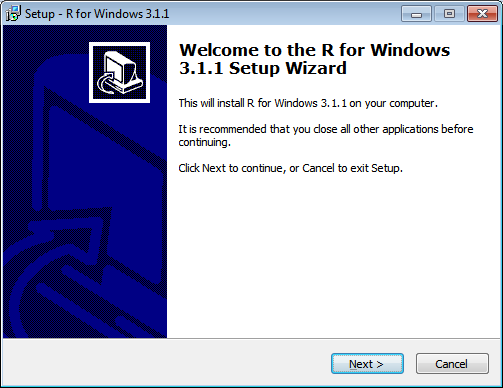
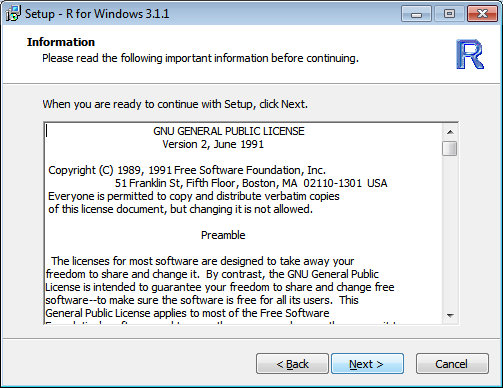
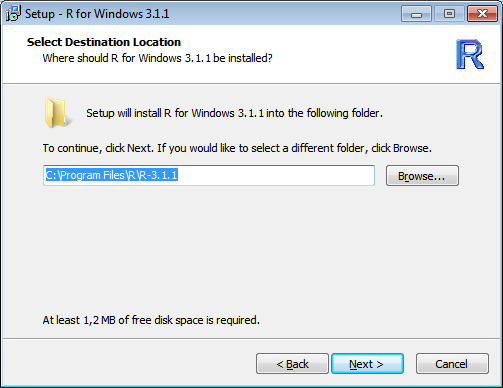
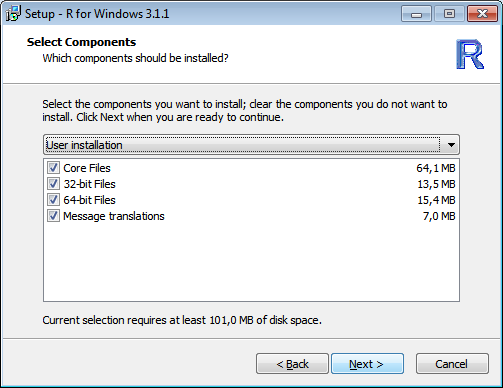
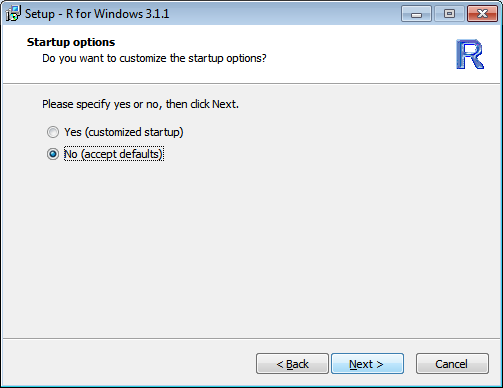
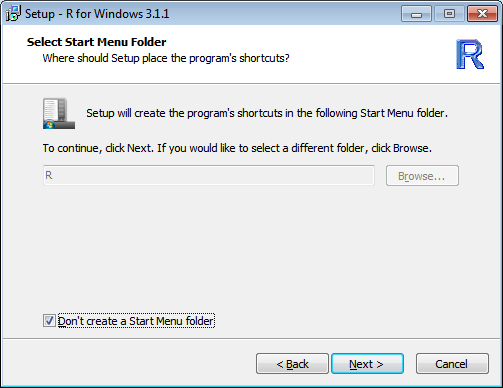
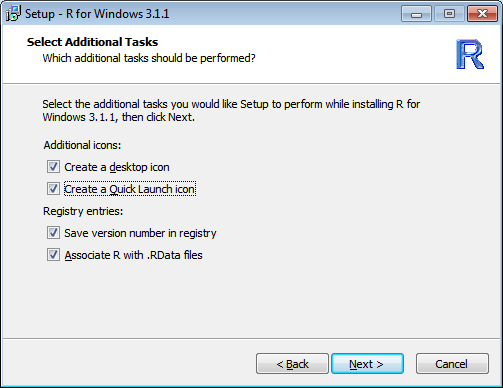
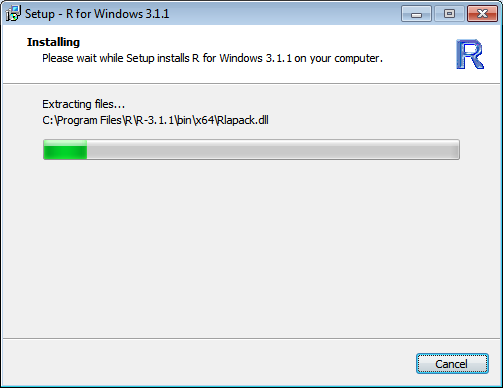
Install Rtools
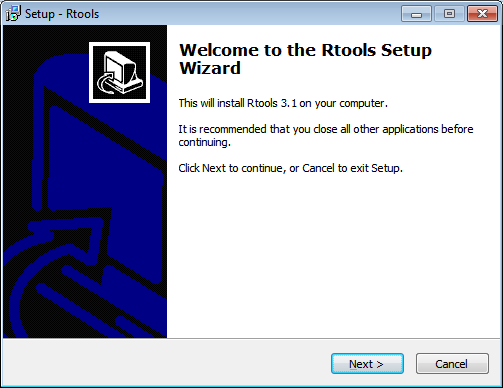
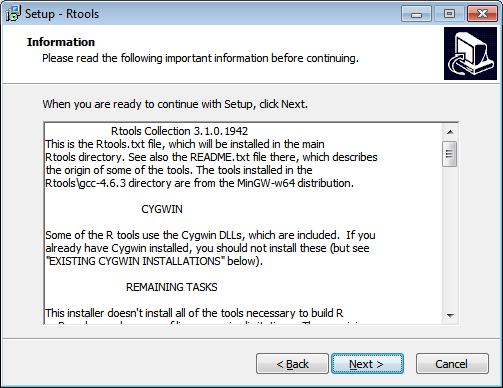
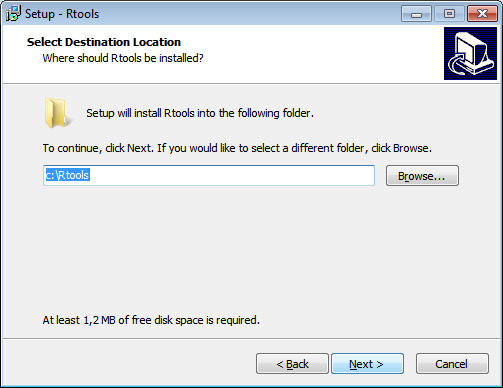
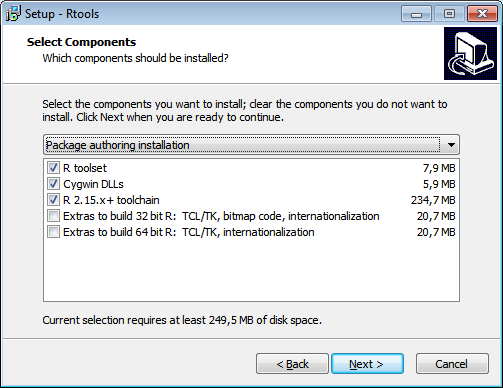
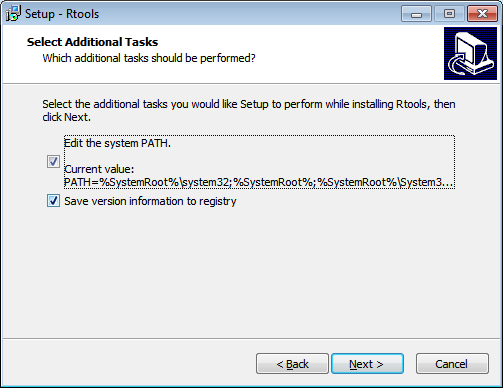
The following picture shows your system path with the modifications made by Rtools.
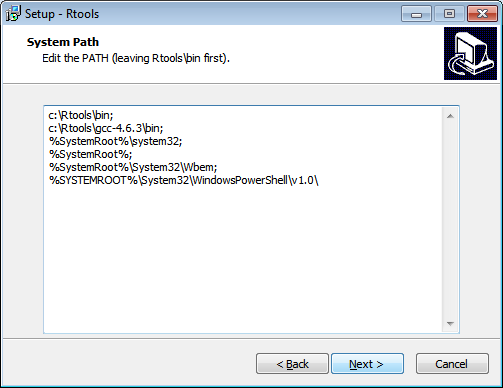
If the location of your R path is not listed, you have to add it like in the picture below which contains an example for R Version 3.1.1 64bit.
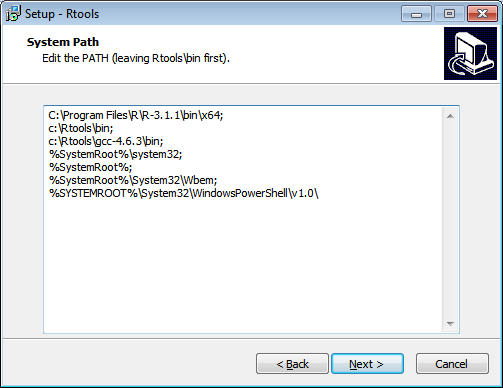
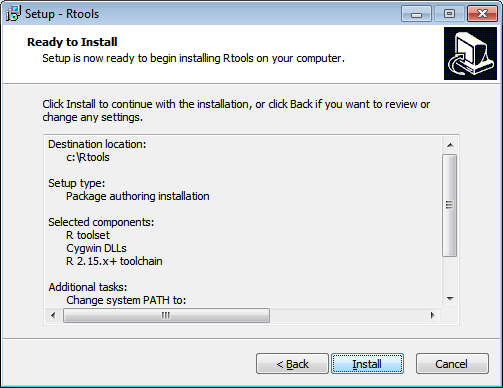
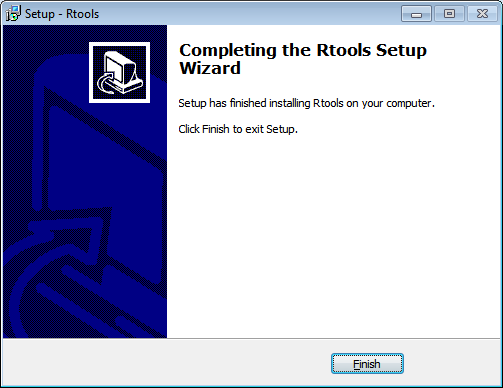
Install MiKTeX
To install MiKTeX just download the installer from
http://miktex.org/download.
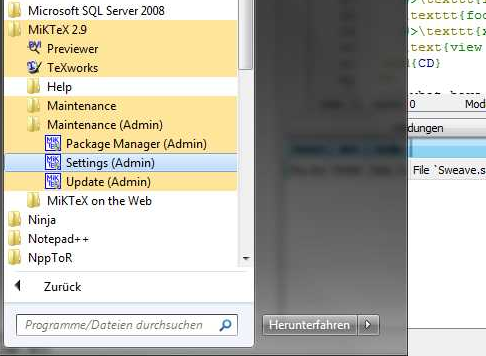
To use MiKTeX with Sweave you have to add a parent directory of the location of Sweave.sty to the registered root directories of MiKTeX.
MiKTeX searches all the subdirectories of the registered root directories for necessary files.
If your R path is "C:\Program File\R\R-3.1.1" you can add "\share\texmf" to
it which will result in "C:\Program File\R\R-3.1.1\share\texmf", like shown in the picture below.